Week 8 - Working on the UI
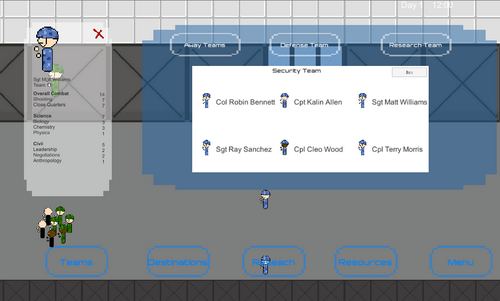
Sorry for the delayed post - while the writing was delayed by my vacation this past weekend, I still managed to get quite a bit of work done on the UI. It still uses placeholder graphics, but I significantly increased the functionality.
Mission Select - populates with a 2 scroll bars to select both the Mission and the Team to be used. Previously, the team to be used was static and always used the same team for testing purposes.
Team Interface - Making the Research Team button, I learned how to populate the UI with the names AND photos of all the members of that particular group. Clicking on these buttons would pull up the full character sheet of that particular Crew Member. Taking what I learned from this, I retroactively applied it to the Away Teams as well as the Security Team. This gave me one consistent UI approach no matter how large a particular team was.
Character Sheets - tweaked with the code so that that clicking on a new character would refresh the Character Sheet instead of toggling the sheet on/off. The result of this is you don't have to double click on a new character anymore if you already had a sheet up. I also added an exit button to get rid of them the old fashioned way.
Coding - As I kept tweaking the UI I made changes to the ToggleUI script. Many UI buttons did not require every single element in the script so there was a lot of unnecessary variables. I made several unique Toggle scripts so that a given gameobject would have only the minimum amount of script necessary. I doubt this will ultimately make a difference but it seemed like a good habit to get into.
Project Serena
Command an elite crew and send them on interplanetary expeditions
| Status | In development |
| Author | Admiral Slant |
| Genre | Simulation |
| Tags | 2D, Exploration, Management, Pixel Art, Sci-fi, Unity |
| Languages | English |
More posts
- Week 16 - Photoshop and LayersSep 11, 2021
- Week 15 - First look at concept mapSep 03, 2021
- Week 14 - Customization!Aug 28, 2021
- Week 13 - Injuries and UI changesAug 20, 2021
- Week 12 - Crew AssignmentsAug 13, 2021
- Week 11 - Mission DemoAug 06, 2021
- Week 10 - Combat and Health StatusJul 31, 2021
- Week 9 - More MissionsJul 26, 2021
- Week 7 - Back to ProgrammingJul 09, 2021
Leave a comment
Log in with itch.io to leave a comment.